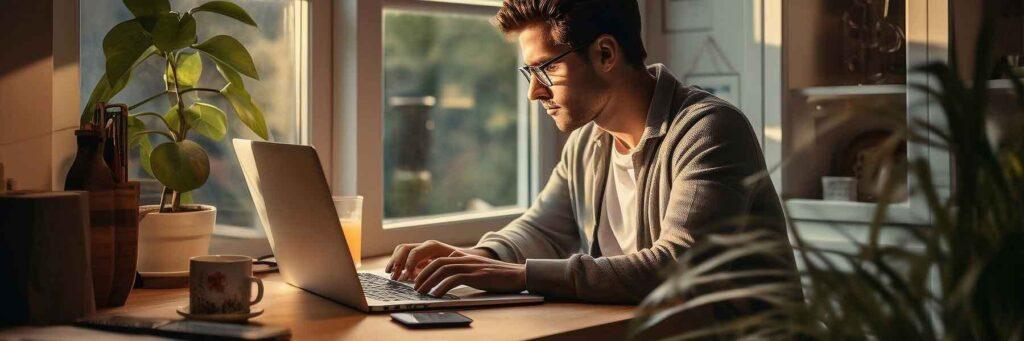Despite remote work being adopted by more than 70% of the global population, there is not much available concerning how to manage cyber security threats associated with this form of employment. It is projected that this trend will remain relevant in different sectors for years to come.
You need to ensure that your employees have identical internal services, programs, and data they access while working remotely as if they are present physically at the workplace. Still, given that remote work creates additional vulnerabilities, your company must safeguard its systems. Cybercriminals are adept at taking advantage of security flaws in:
- Personal devices
- Home networks
- Remote work environments
The hazards are especially high in Toronto, as it is a thriving center of commerce and technology, which ultimately highlights the importance of cybersecurity services Toronto. Remember, maintaining customer trust and preserving company assets are equally as important as protecting individual data when it comes to cybersecurity.
Top Cybersecurity Tips When Working From Home
1. Secure Your Home Network
Use Safe Passwords:
Creating a secure password for your Wi-Fi network is the first line of defense against online dangers. Do not use default passwords or passwords that are simple to figure out, such as “123456” or “password.” Make intricate passwords instead, combining a variety of characters, digits, and symbols.
Enable WPA3 Encryption:
As WPA3 offers more protection than WPA2 and WPA, verify that your Wi-Fi network is running the most recent version of the security protocol. The difficulty of hackers intercepting and decrypting your data is greatly increased by this encryption technique.
Update the Firmware on Your Router:
To address security flaws and enhance protection, router makers frequently provide firmware updates. Check that your network is secure by routinely checking for updates and installing them immediately.
2. Train Your Employees
It is not easy for a person who has never been a remote worker to transition. So, keep your staff in a good working environment and ensure you guide them on what they need to do to help safeguard your business against cybercrime. You should establish guidelines for the:
- Proper usage of company devices
- Handling of company data through policies and procedures
Also, verify that your staff members are aware of who to notify in the event of a security breach or if their devices are misplaced or stolen. For this purpose, educate them about cyber security best practices and related issues, such as:
- Identifying phishing efforts
- Coming up with safe Wi-Fi networks
3. Use a Virtual Private Network (VPN)
A virtual private network (VPN) obscures your true IP address by using one from the VPN server. Because of your anonymity, it is more difficult for websites, advertisers, and cybercriminals to:
- Monitor your online activity
- Create a profile of you based on it
Cybersecurity services providers also claim that the data transmission between your device and the company servers cannot be intercepted by unauthorized parties thanks to this secure access. Besides, it is paramount to guarantee that the VPN provider you select has good encryption standards and is reliable. You may search for VPNs that have robust encryption algorithms, such as the generally accepted highly secure AES-256.
4. Secure Your Devices
Follow these tips by the top Canadian cyber security company to secure your devices:
- Use your most recent anti-virus and anti-malware program. If you use current, supported versions of Windows and MacOS, you don’t need third-party programs because both operating systems have strong built-in virus protection.
- Improve security against viruses, malware, and other cyber threats on devices connected to your home network, including wireless routers. For personal use, this is freely available from CIRA and doesn’t require registration.
- When not in use, always lock your devices, even if you are only going to be out for a short while. Additionally, make use of biometric authentication techniques like fingerprint or face recognition.
5. Beware of Phishing Scams
The surge in remote employment has made phishing scams more common, which pose a constant threat in the digital world. By disguising themselves as trustworthy organizations, these scams aim to deceive people into disclosing private information, including:
- Credit card numbers
- Passwords
- Other personal information
According to Cybersecurity Services Toronto, being mindful and wary of unwanted messages is one of the best methods to fight against phishing schemes. Before doing anything, make sure you know who sent the message. Phishing efforts often use subtle versions of real addresses, so thoroughly check the phone number or email address.
Further, it is advisable to refrain from opening any unexpected attachments you get, especially if they come from an unfamiliar sender. Why? Because opening attachments that contain malware could jeopardize your device and data because of the concealed threats they include.
6. Use Security Tools
Your company may bolster the security of its networks, systems, and devices with extra levels of protection using security tools. Although they can help lower threats to your company, keep in mind that security systems are not infallible. So, never depend solely on a single tool for assistance. Take these tools into account:
Firewalls:
A firewall is a type of security barrier that is positioned between two networks. It regulates the kinds and volume of data that can flow between the networks. By keeping an eye on all incoming and outgoing traffic and removing known malicious content, it increases your level of protection.
Application Allow Listing:
One method for managing which apps can be used on company devices is application listing. An allowlist that lists all authorized apps can be created by your company to stop users from installing and running unauthorized software on company computers.
Bottom Line
You may greatly lower the risk of cyber threats and help create a safer digital environment for everyone by confirming the legitimacy of messages and making use of the latest technology. Hackers may attempt to impersonate your bank, coworkers, clients, or other professional organizations in an attempt to fool you into sending money or divulging private information, so staying cautious is the most important of all tips.
Even if you’re working remotely, our specialists at IT-Solutions Canada have got you covered! As a top Canadian cyber security company, we conduct the network security audit Toronto along with providing top cybersecurity services to keep your data and assets secure.